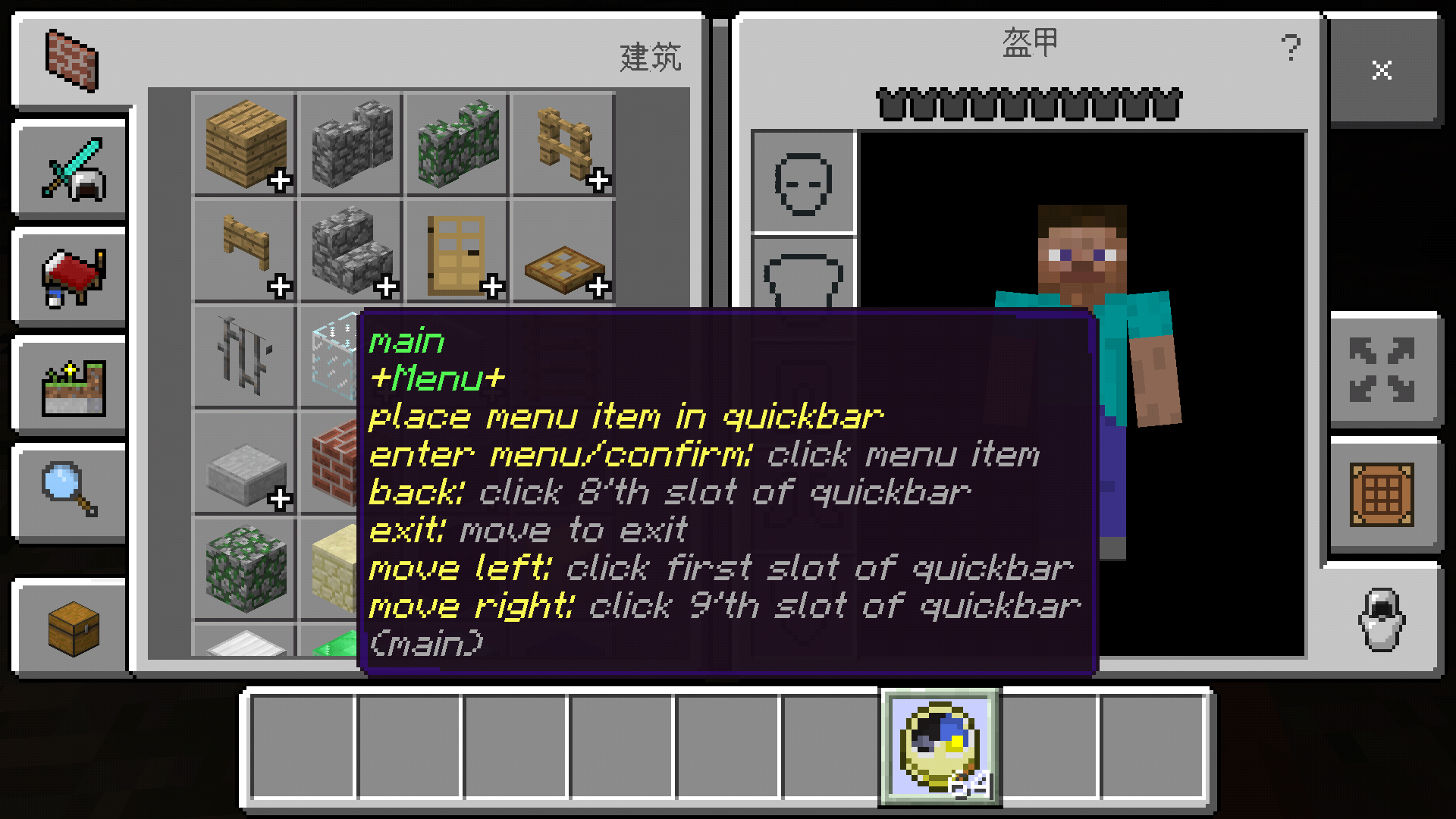- Compatible API Versions
- 1.0.5
- Sourcecode
- https://github.com/kongkongye/mcmenu
- Contributors
- kongkongye
Dependencies
Functions
Commands
tip: <param> mean required param, [param] mean optional param
Permissions
How-Tos
how to get menu?
how to use menu?
Config
the real config used is config.yml and lang.yml
ScreenShots
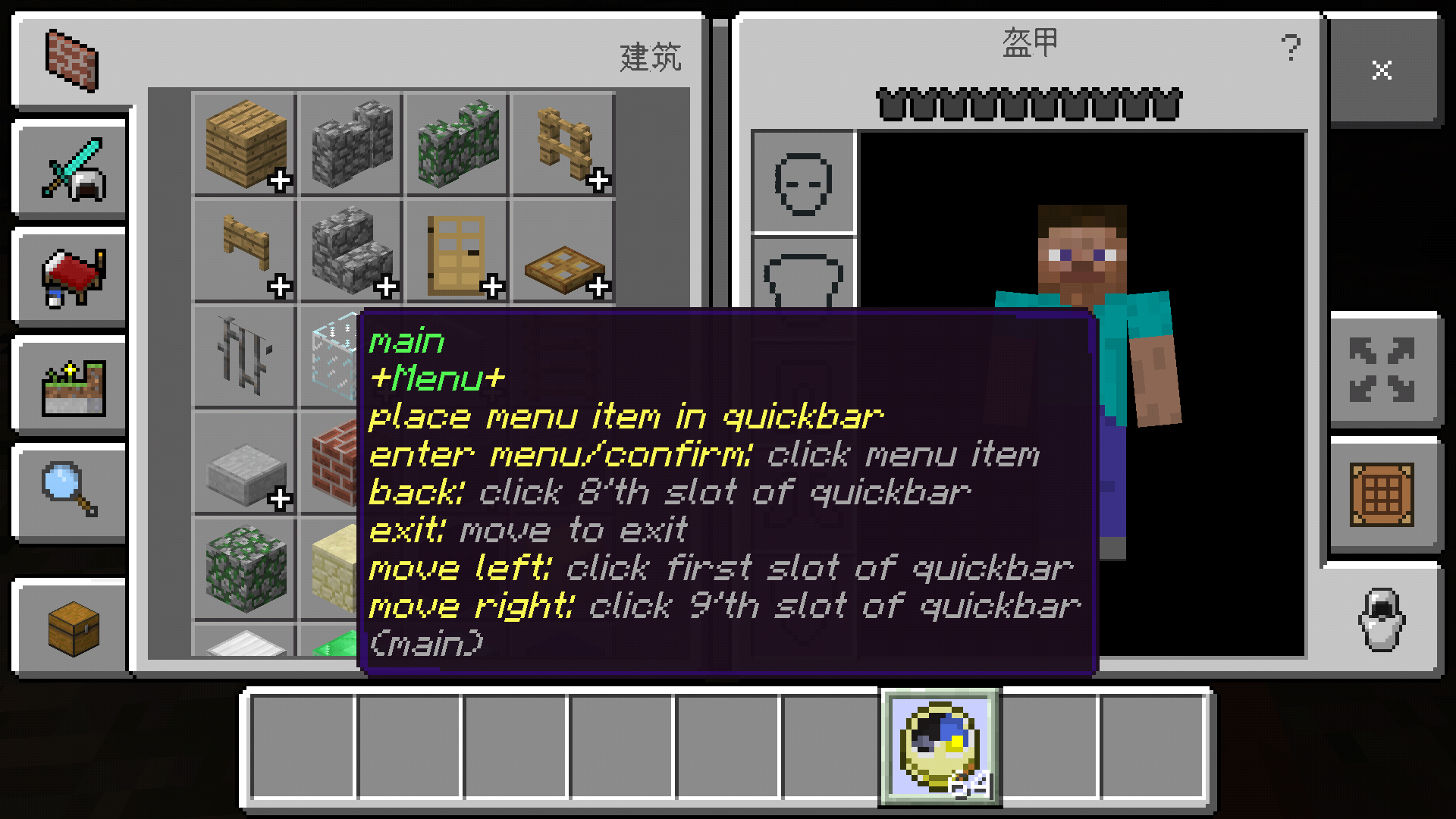


Functions
- several ways to get menu item
- support global params(PlaceholderAPI)
- can config menu-operating sounds
- can config multiple menus
- tree structure menu, can nest any levels of sub menus
- can config menu display format
- develop api support
Commands
tip: <param> mean required param, [param] mean optional param
- /mcmenu reload: reload plugin
- /mcmenu get <menu name>: get the menu
- /mcmenu join <menu name> [slot]: join menu,if menu slot is not specified, then the slot of current menu will be used, if no current menu, then will use the current slot
- /mcmenu left: move left
- /mcmenu right: move right
- /mcmenu confirm: confirm
- /mcmenu back: back
- /mcmenu exit: exit
Permissions
- /mcmenu reload: can be send by console or op
- other commands: don't need permission
How-Tos
how to get menu?
- op get the menu by command, then give them to players by shop of the server or other methods(recommend)
- player get the menu directly
- develop method:
Code:
McMenuApi.getItemManager().saveMenuInfo(item, menuName)
how to use menu?
- place menu item in quickbar
- enter menu/confirm: click menu item
- back: click 8'th slot of quickbar
- exit: move to exit
- move left: click first slot of quickbar
- move right: click 9'th slot of quickbar
Config
the real config used is config.yml and lang.yml
Code:
#get menu method
get:
#whether allow player to get menu by command(/mcmenu get <menu name>)
#(OP is always allowed)
cmd: true
#exit menu method
exit:
#exit on movement
move:
enable: true
#move distance,double value,>=0
distance: 0.5
#exit on open inventory
openInventory:
enable: false
#menu item display
lore:
#menu item flag, color char & is allowed
check: "&e+&aMenu&e+"
#item title, color char & is allowed, {menu} represents menu name
title: "&a{menu}"
#description list, color char & is allowed
descriptions:
- "&eplace menu item in quickbar"
- "&eenter menu/confirm: &7click menu item"
- "&eback: &7click 8'th slot of quickbar"
- "&eexit: &7move to exit"
- "&emove left: &7click first slot of quickbar"
- "&emove right: &7click 9'th slot of quickbar"
#line of menu name, color char & is allowed, {menu} represents menu name
menu: "&7({menu})"
#display
#avaiable display bars:
# title: title in the center of screen
# subTitle: sub title in the center of screen
# tip: below subTitle
# actionbar: below tip
# popup: below actionbar
# chat: chat window
display:
#words limit, format is 'display-bar-name limit', default is no limit
limit:
- "title 16"
- "subTitle 32"
- "tip 64"
- "actionbar 64"
- "popup 64"
#content refresh, format is 'display-bar-name interval(unit is tick)', default is no refresh
#some display will fadeout, so refresh is needed
refresh:
- "title 60"
- "subTitle 60"
- "tip 30"
- "actionbar 30"
- "popup 30"
bar:
#main display bar, is used to display menus
main: "subTitle"
#sub display bar, is used to display description
sub: "actionbar"
#display format
format:
#prefix of menus line, color char & is allowed
start: ""
#suffix of menus line, color char & is allowed
end: ""
#separator of menus line, color char & is allowed
separator: " &c| "
#format of current menu, {content} represents menu content, color char & is allowed
current: "&a{content}"
#format of not current menu, {content} represents menu content, color char & is allowed
notCurrent: "&7{content}"
#format of description, {content} represents menu description, color char & is allowed
description: "&e{content}"
#sound(operate feedback,only called by operate using quickbar)
sound:
#double value
volume: 1.0
#double value
pitch: 1.0
#sound on joining menu, optional
join: "RANDOM_ORB"
#sound on moving left, optional
left: "RANDOM_POP"
#sound on moving right, optional
right: "RANDOM_POP"
#sound on confirm, optional
confirm: "RANDOM_POP"
#sound on back, optional
back: "RANDOM_POP"
Code:
#file name is 'menu-name.yml'
#is loop, when true, move right on last will turn into first, move left on first will turn into last
loop: true
#global params using PlaceholderAPI plugin, please refer to https://nukkitx.com/resources/placeholderapi.104/ for details
menus:
#menu name, global params is allowed
- name: "teleport"
#menu description, optional, global params is allowed, color char & is allowed
description: "teleport function"
#command (execute when confirm, / prefix is not needed),optional
command: ""
#mode, take effect on command success (no operation on command fail), default is exit
# stay: idle
# back: back
# exit: exit
mode: "exit"
#sub menus(join sub menus on confirm), optional
sub:
- name: "spawn"
description: "teleport to spawn"
command: "spawn"
- name: "back"
description: "back to last teleport location"
command: "back"
- name: "home"
description: "back to home"
command: "home"
- name: "menu reload"
command: "mcmenu reload"
- name: "pet"
command: "pet"
- name: "welcome"
description: "&a%player% &7(&d%player_ping%ms&7)"ScreenShots